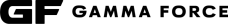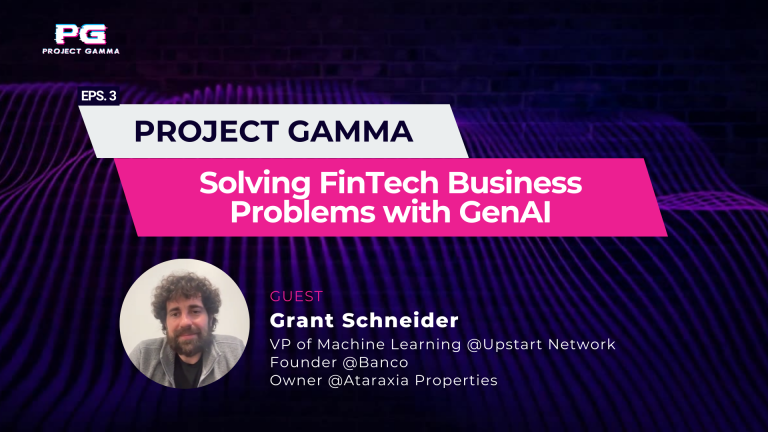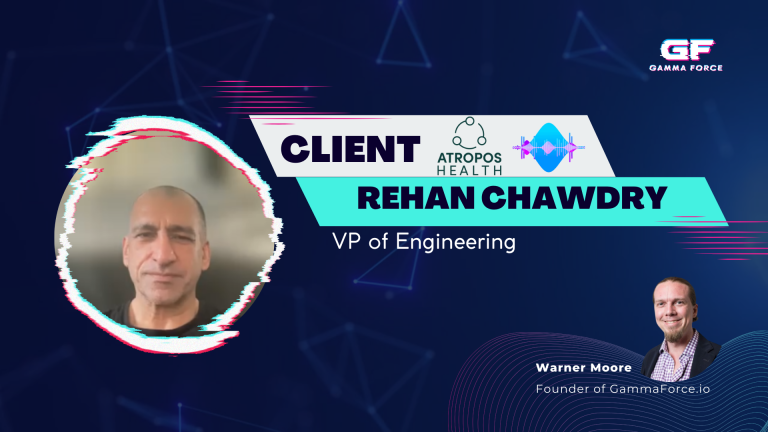Gamma Force is a company that takes computer security seriously because of the increasing frequency and sophistication of cyber attacks. In today’s digital world, sensitive information such as personal and financial data is stored and transmitted through computer systems, making it a prime target for cybercriminals.
Cybersecurity breaches can result in severe consequences, such as loss of confidential information, financial loss, damage to the company’s reputation, and legal liability. Therefore, companies like Gamma Force recommend implementing robust security measures to protect systems and data from unauthorized access, theft, and manipulation.
Advantages of using SELinux
Therefore, one of the security measures that Gamma Force recommends is using SELinux (Security-Enhanced Linux), a powerful and flexible security tool that provides a comprehensive security solution for Linux-based systems. SELinux was initially developed by the US National Security Agency (NSA) and has since been integrated into several popular Linux distributions, including Red Hat Enterprise Linux, Fedora, and CentOS.
- One of the primary advantages of SELinux is its ability to enforce mandatory access control (MAC) policies. Unlike traditional Linux security mechanisms, which rely on discretionary access control (DAC) based on user and group permissions, MAC policies determine the permissions granted to users and processes based on rules set by the system administrator. This makes it much more difficult for malicious actors to gain unauthorized access to sensitive data or perform unauthorized actions on the system.
- Another important advantage of SELinux is its ability to isolate and restrict the actions of individual processes and users. This is achieved through the use of SELinux domains, which are defined in the SELinux policy and determine the permissions and actions that a process or user is allowed to perform. This makes it much more difficult for a process to become compromised and for a malicious actor to escalate privileges and perform malicious actions.
- SELinux also provides a high level of configurability, allowing administrators to fine-tune the security policies to meet the specific needs of their systems. For example, administrators can set policies that allow certain users or processes to access sensitive data, while denying access to others. Additionally, administrators can create custom policies to meet the specific security needs of their organizations. This makes SELinux a versatile and flexible tool that can be adapted to the needs of a wide range of organizations.
- In addition to its security features, SELinux also provides a high level of transparency and accountability. The SELinux policy and its enforcement mechanism are designed to be transparent and easy to understand so that administrators can quickly identify and resolve security issues. The detailed logs generated by SELinux also provide an auditable trail of all actions taken on the system, making it easier to identify and resolve security issues.
SELinux is an open-source solution that is maintained and updated by a large community of developers and security experts. This ensures that the software is of high quality, is regularly updated to address new security threats, and is supported by a vibrant community of experts who can provide support and guidance when needed.
How to use SELinux to improve security
SELinux provides a variety of tools and methods for managing and enforcing security policies on Linux systems. In this section, I will provide some examples of how SELinux can be used to improve the security of a Linux system.
1. Setting SELinux to enforce mode
The first step in using SELinux is to set it to enforce mode. This can be done by editing the /etc/selinux/config file and setting the SELINUX value to “enforcing.” Once SELinux is in enforce mode, it will begin enforcing the security policies defined in the SELinux policy.
2. Managing SELinux context labels
SELinux uses context labels to determine the permissions and actions that are allowed for a process or user. To view the context labels for files and directories, you can use the “ls -Z” command. To change the context label of a file or directory, you can use the “chcon” command.
3. Setting SELinux policies for individual processes
SELinux policies can be set for individual processes, allowing administrators to control the actions and permissions of specific applications. This can be done using the “semanage” command, which allows administrators to add, modify, or delete policies for specific processes.
4. Troubleshooting SELinux policy violations
If a process or user violates an SELinux policy, SELinux will log the violation in the /var/log/audit/audit.log file. Administrators can use the “ausearch” command to search the audit log for SELinux events and the “audit2allow” command to generate a policy that will allow the violation.
5. Creating custom SELinux policies
In addition to the default SELinux policies, administrators can create custom policies to meet the specific security needs of their organization. This can be done using the “semodule” command, which allows administrators to create, install, and manage custom SELinux policies.
6. Setting SELinux policies for network services
SELinux can also be used to set security policies for network services, such as Apache, Nginx, and others. This can be done using the “semanage” command, which allows administrators to add, modify, or delete policies for specific network services.
SELinux is a powerful and flexible security tool that provides a comprehensive security solution for Linux-based systems. Its ability to enforce mandatory access control policies, isolate and restrict the actions of individual processes and users, provide a high level of configurability, transparency, and accountability, and its open-source nature, make it an ideal choice for organizations looking to enhance the security of their Linux systems.
So, if you need help in your projects, we’d be more than happy to land a hand and maximize the advantages that SELinux has to offer!